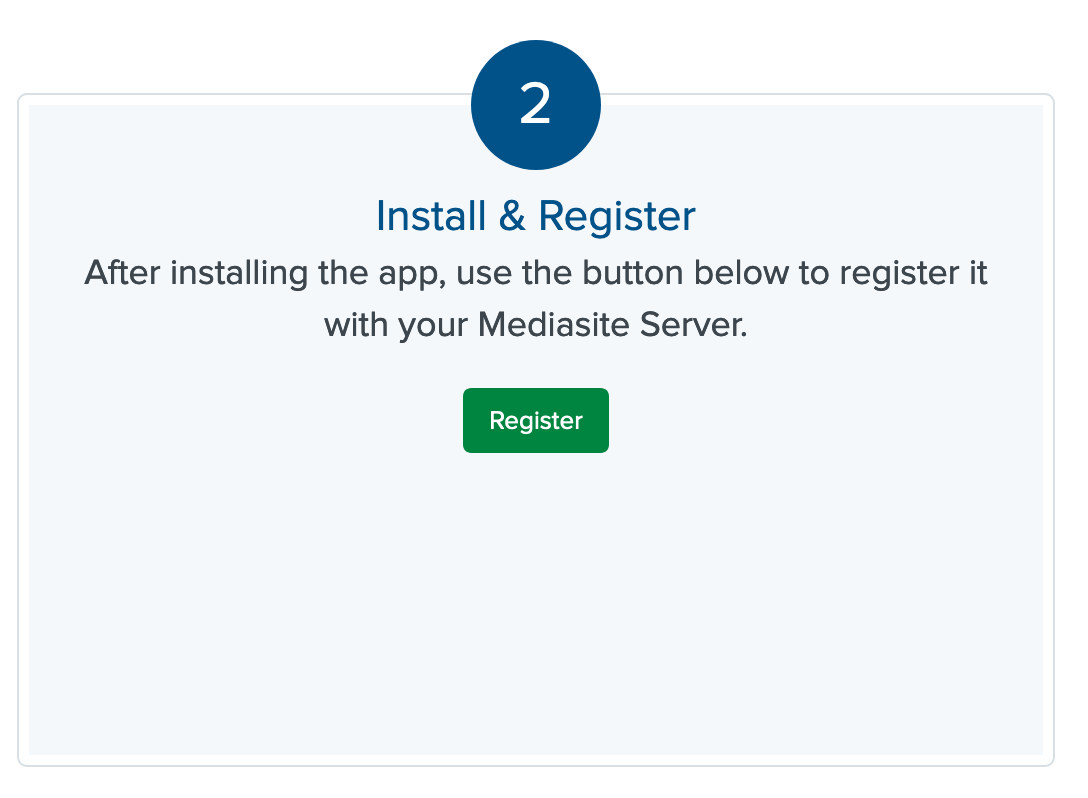How do I re-register my the Desktop Recorder/Mosaic for MyMediasite Cloud?
Submit a Media Capture support request in the LCSEE Systems Service Center.
As LCSEE transitions its Mediasite servers to the unified WVU Mediasite Cloud instance, it is imperative that you re-register your Desktop Recorder/Mosaic app to the new site.
One simple way to do this is to uninstall the current version of Mediasite Desktop Recorder or Mediasite Mosaic from your computer. Then, re-install by following these instructions when logged onto the WVU MyMediasite Cloud portal.
Alternatively, you can add a connection to the cloud site and your app will have two entries. If you do this, you must be sure to choose the entry with the https://wvu.mediasite.com/mediasite URL for presentations to be uploaded to the new site. Do not upload to the old site.
See the instructions link above to install the capture app. Then, go to the step to register the app without installing it.