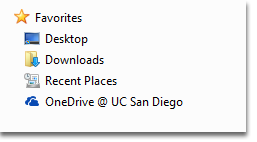Network File Storage
cLOUD and Legacy storage are out of service.
Network File Storage Options:
OneDrive for Faculty/Staff
Go to https://office365.wvu.edu/ and navigate to the OneDrive page
MiX Google Drive for Faculty and Students
Unlimited cloud storage that can be shared easily between anyone with a Google account.
Google Drive FAQ
What is Google Drive?
Google Drive is a cloud-based file storage and synchronization service. It allows you to store files in the cloud and share files with others easily. Google Drive is also an office suite, which includes the apps Google Docs (word processing), Google Sheets (spreadsheets), Slides (slideshow presentations), and more. You can collaborate with others to edit Google Docs, Sheets, and Slides concurrently.
How do I access my Google Drive?
Go to https://drive.google.com and sign in using your @mix.wvu.edu ID.
OneDrive FAQ
How much space to I get?
Each user gets 1TB of space.
How do I sync my files?
Log in to oneDrive with your AD username and password.
Select sync from your Documents screen:
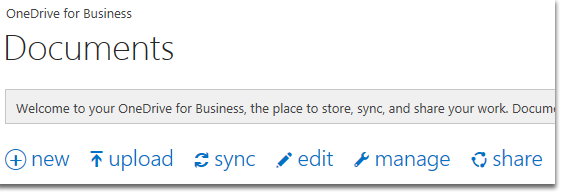
Select sync now
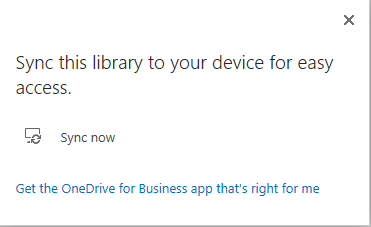
Use Windows Explorer to find your OneDrive for Business files.