What is my login name and password?
You must log in to the Lane Department’s subscription on the Azure Dev Tools for Teaching site. Before doing this, you must have a Microsoft account that is registered to your WVU MiX email address. This is not the same as your WVU Login account. Faculty, staff, and employees cannot use their @mail.wvu.edu Microsoft Outlook account.
Create a Microsoft account based on your MiX email address. Replace someone@example.com with your MIX email address.
Follow the verification steps to create your Microsoft Account.
Login to the Department’s subscription Azure Dev Tools for Teaching site using the Microsoft Account you created using your MiX email address.
Click on the purple banner above the software list to verify your enrollment, click the link to follow the verification steps. By verifying enrollment you get access to more free downloads as well as a $100 credit to your account. You do not need to enter any payment info when you do this. Without performing this verification, you will see a small number of Microsoft products available to download.
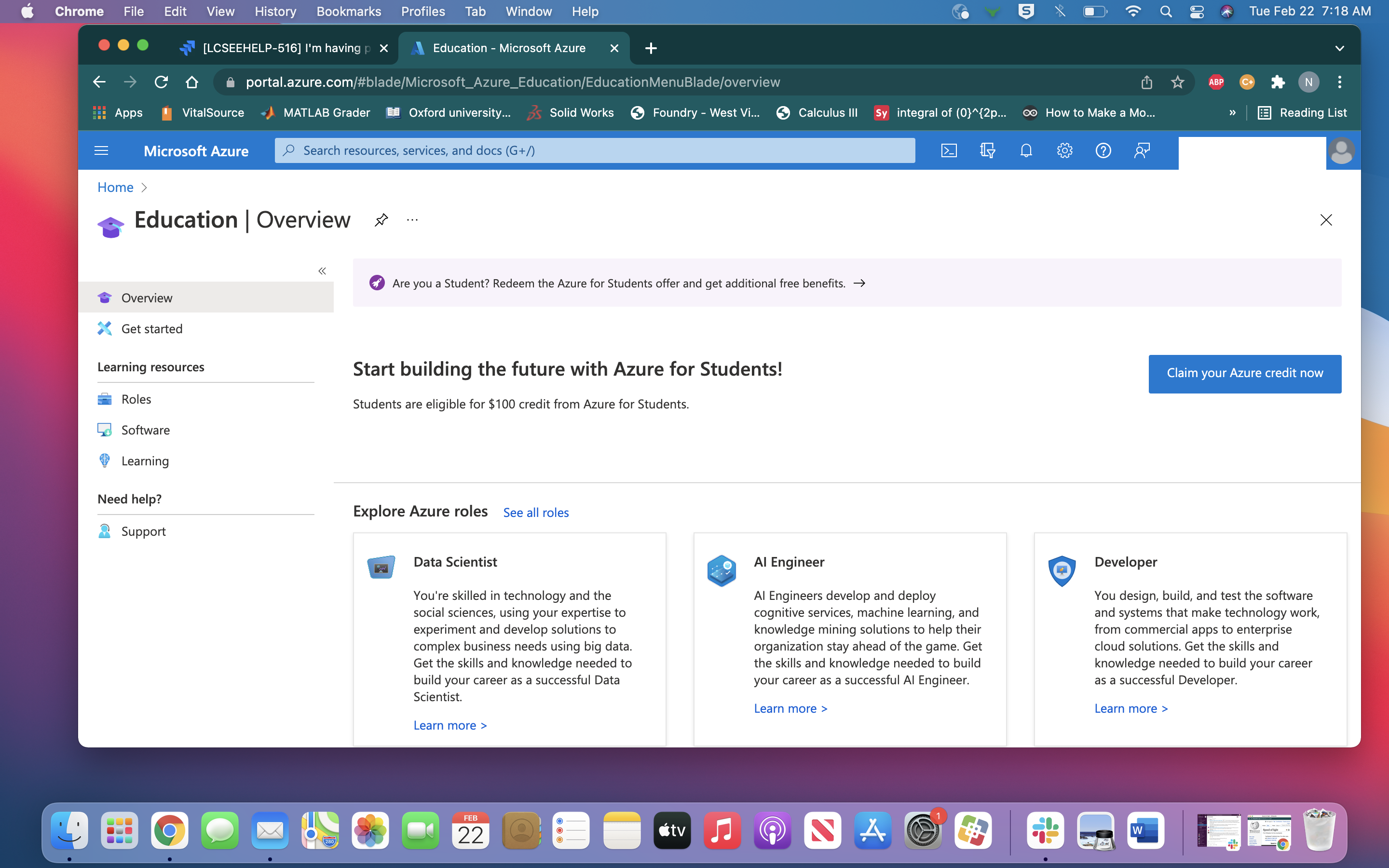
The screenshot shows the purple banner at the top of this page. Click this banner to verify enrollment.
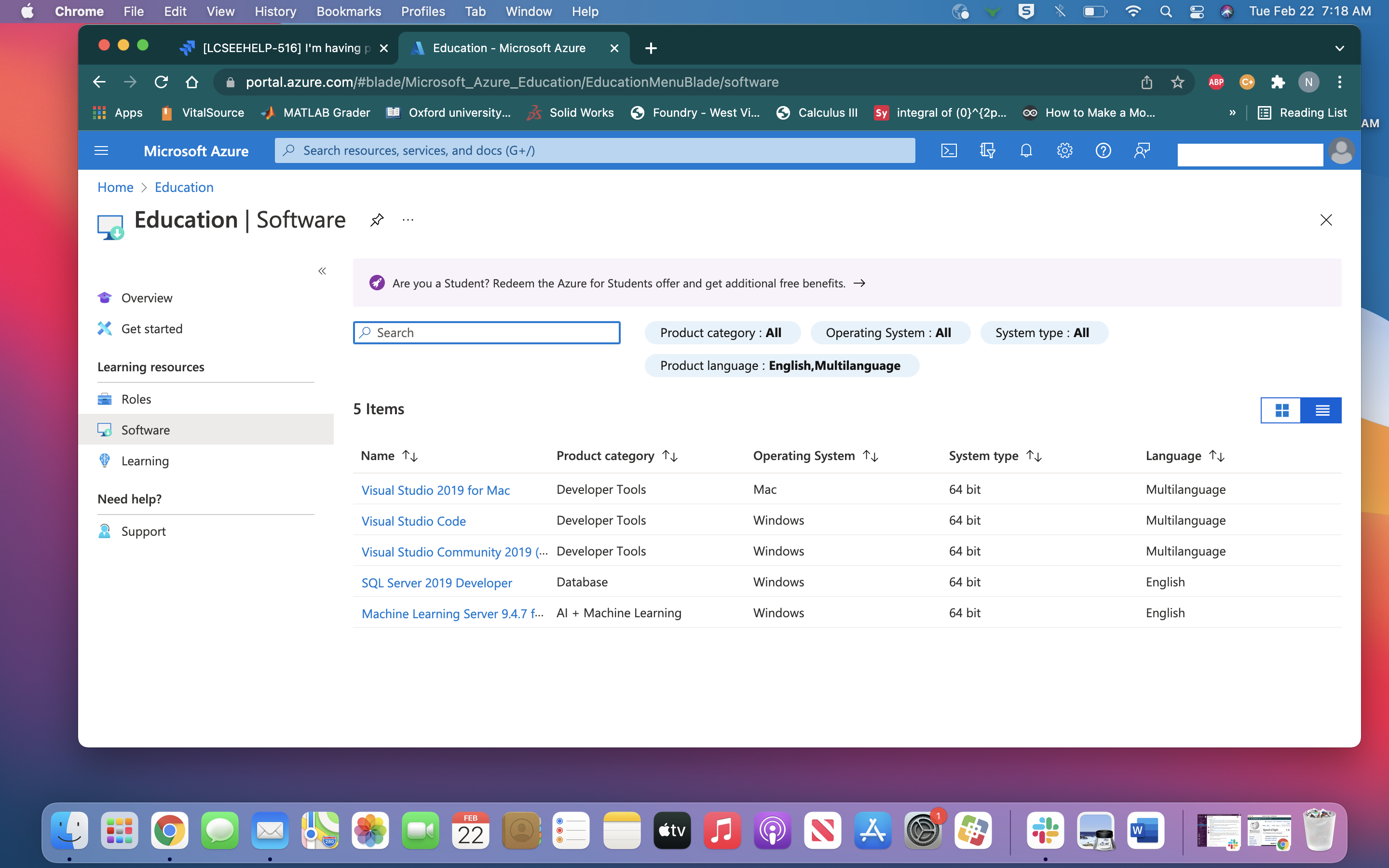
The screenshot shows what the software list looks like before verifying enrollment.
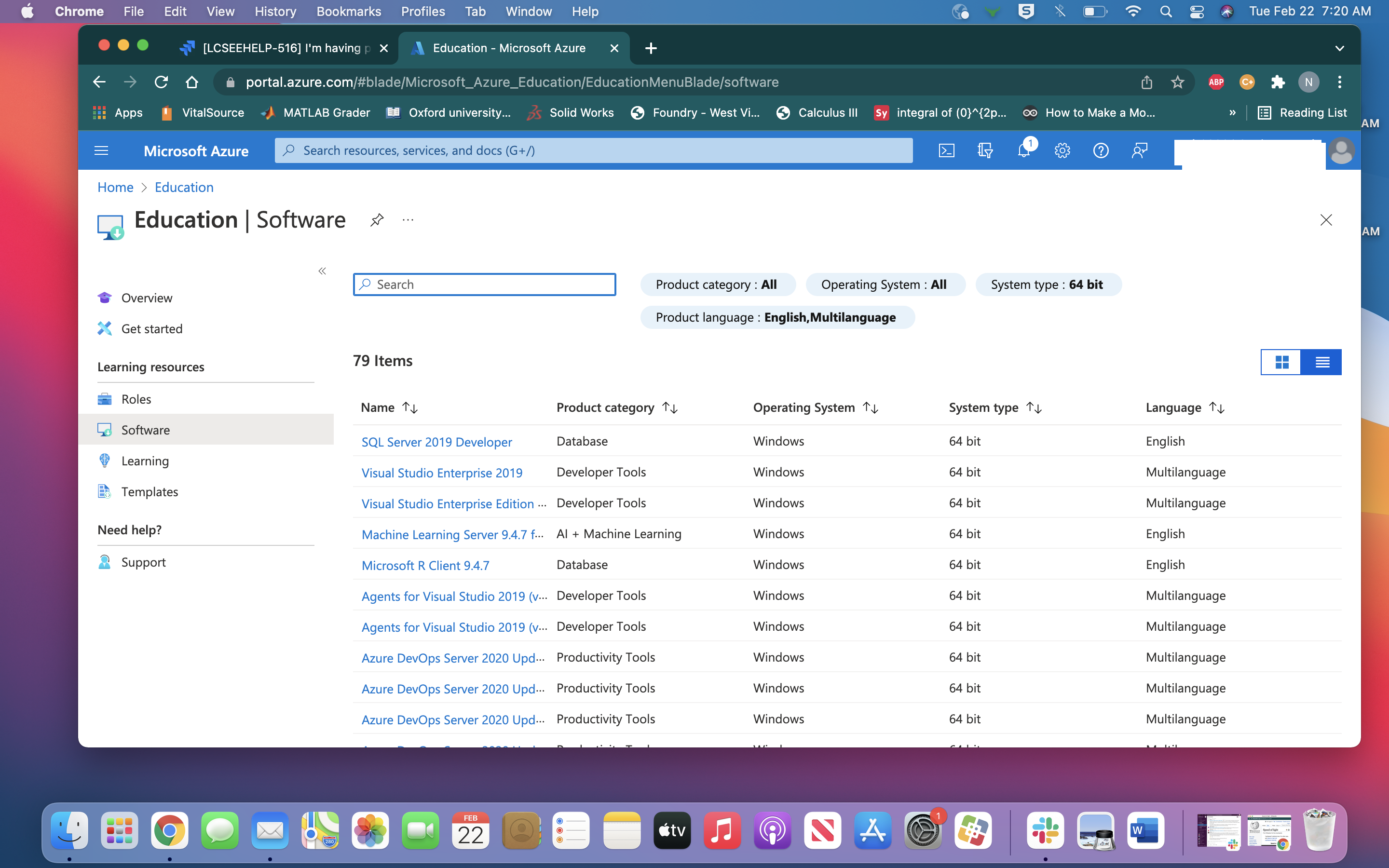
The screenshot bellow shows the software list after verifying enrollment.
